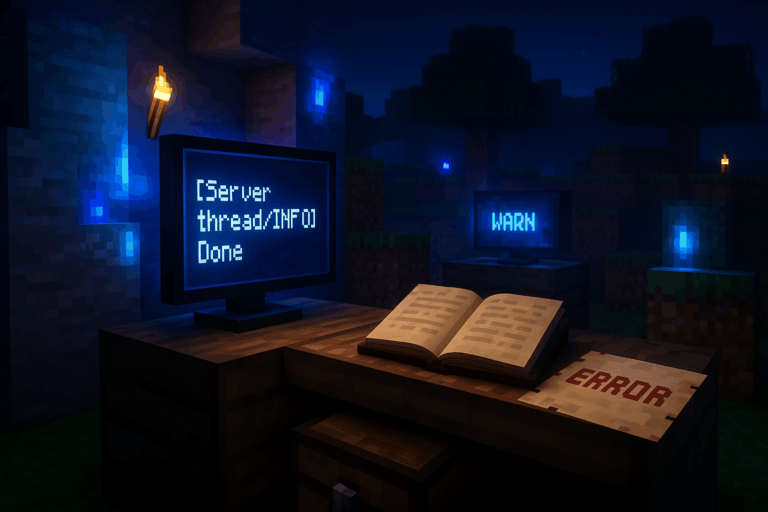
Want to know exactly what’s happening on your Minecraft server without guesswork? Server logs are your cheat sheet: every startup, warning, error, and plugin action is in there. Upgrade your experience on our premium Minecraft hosting.
.gz archives (7-Zip, WinRAR) for archived logs[Server thread/INFO] or ERROR. Use your browser’s find (Ctrl+F) to search for ERROR, WARN, or a player name. If nothing appears, the server is stopped: hit the green “Start” button and wait for the Done message.logs and open latest.log (click to preview) or download it for local reading. For history, grab yyyy-mm-dd-nn.log.gz files (e.g., 2025-10-07-1.log.gz) and extract them with 7-Zip. If the logs folder is empty but the server started, restart once to force latest.log to be written. You’ll also find crash-reports when severe crashes occur.[12:34:56] [Server thread/INFO]: Done (3.456s)! For help, type "help". a) Timestamp [12:34:56] = exact time. b) Thread [Server thread] = where it happened. c) Level INFO/WARN/ERROR/FATAL/DEBUG/TRACE = importance. d) Message = the details. Treat WARN as a heads-up; ERROR/FATAL require action; DEBUG/TRACE are verbose but gold for diagnostics.Can't keep up (TPS/lag), Failed to bind to port (port in use, usually 25565 for Java or 19132 for Bedrock), Exception, stacktrace, Timed out. Local examples: a) Windows: findstr /i "error warn exception" logs\latest.log. b) Linux/macOS: grep -i "error\|warn\|exception" logs/latest.log. If no obvious errors show up, jump to the incident time and read 20–30 lines before/after for context.crash-reports/crash-YYYY-MM-DD_HH.MM.SS-server.txt. Start with the “Description”, then scan the -- Stacktrace -- to spot the plugin/mod or class at fault. Go back to logs/latest.log at the same minute to see what led up to it (plugin load, chunk gen, command, etc.). If there’s no crash-reports folder but the server exits, it was either a clean stop or a non-fatal error—check the last lines of latest.log for clues.[LuckPerms], [WorldEdit]. Filter by the name to find warnings/errors and pinpoint conflicts. After adding a mod/plugin, if you see ERROR on startup, disable the last addition to confirm, then read the stack trace for the exact version mismatch. Messages like Unsupported class file major version or Requires Minecraft X.Y.Z mean you must align your server/mod version (Fabric/Forge/Paper).– Aim for zero recurring errors in latest.log. More than 3 Can't keep up in 5 minutes? Lower view-distance/simulation-distance or optimize plugins.
– Note the logs’ timezone (UTC vs local) to match player reports accurately.
– Download and archive logs weekly; keep 7–14 days of history for investigations.
– Use Notepad++/VS Code to open large files and run regex searches (e.g., \bERROR\b).
– Common hints: Failed to bind to port = another instance using 25565/19132; free the port or change it in server.properties.
In the server’s logs folder: the main file is logs/latest.log. Older logs are archived as .log.gz. Severe crashes create files in crash-reports/.
Download it and extract with 7-Zip/WinRAR. You’ll get a plain .log you can open in any text editor. If extraction fails, re-download as the file may be corrupted.
No. If it’s blank, the server is likely stopped or stuck starting. Click “Start” and wait for Done. If startup loops, check the end of latest.log for a plugin/mod or port error.
Vanilla doesn’t log every block break. Install a plugin like CoreProtect (Paper/Spigot) to track that; you’ll then get dedicated entries and powerful investigation tools.
Same idea (logs folder), but messages differ slightly (Bedrock often mentions RakNet and port 19132). In both, search for ERROR, WARN, and timestamps.
You’re now ready to read logs like a pro. Check them after each restart or bug—your server will run smoother and your players will feel the difference.