
Installing maps on game servers can often be complicated, but fortunately ARK: Survival Ascended (ASA) offers a simplified process for integrating these changes, including maps like The Center or Scorched Earth. Here’s a step-by-step guide on how to install this map on your ASA server 🙂
Before you start, make sure you have FTP access to your ASA server and that you have a server with ASA installed.
The first step in activating your map is to ensure that it is recognised when the server starts up. To do this, you need to modify the server command line to include your map.
Here is the procedure for servers hosted on Oxygenserv :
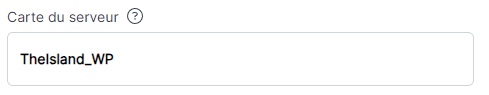
Once you have configured the map in the server settings and/or entered the mod id for modded maps, the rest of the process is automated. The map is treated like any other mod and will be installed automatically when the server starts up, if it hasn’t already.
You will find the map files in the following directory on your server:
ShooterGame/Content/Mods.
To keep your server and map running smoothly, it’s crucial that everything is kept up to date. Fortunately, ASA manages this automatically.
Enjoyr your game🎮