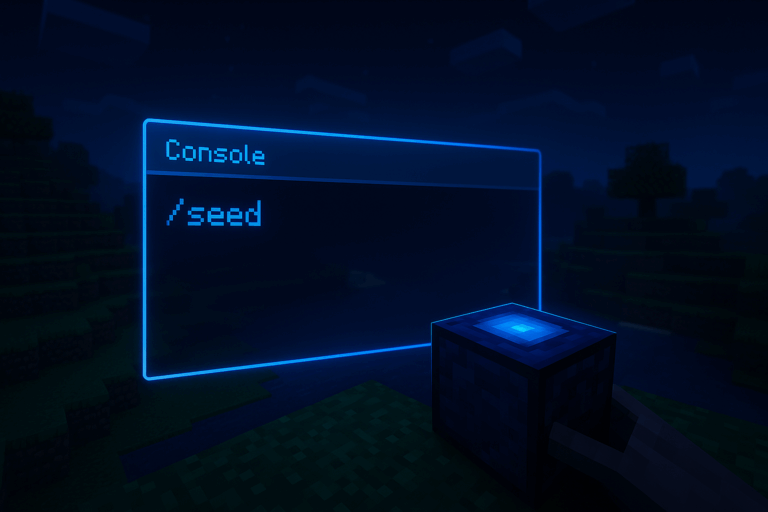
Need the world seed to share your map, speedrun, or clone the world elsewhere? It’s quick and painless, even without in-game admin. Need stability? Check our optimized Minecraft hosting.
minecraft.command.seed)level.dat fileseed exactly (no slash) and press Enter. The console will reply with something like Seed: 1234567890123456789 — copy the full number, including a leading - if present. If you see “Unknown command”, try in-game with /seed or confirm you’re on a standard Java/Bedrock server (not a proxy blocking console commands).
/seed in chat. If you get “You do not have permission”, give yourself OP from the panel console with op MyName and retry. On Spigot/Paper, you can grant just the node via LuckPerms: /lp user MyName permission set minecraft.command.seed true. The seed will print in chat; click to copy if your client supports it.
world (Spigot may split into world, world_nether, world_the_end). Download level.dat for the target world and open it with an NBT editor (NBTExplorer or an online NBT viewer). Look for the seed key: on newer versions it’s under Data/WorldGenSettings/seed; on older ones it may be Data/RandomSeed. Copy the exact value (keep the - if any) — that’s your seed.
/seed while you’re inside each target world (e.g., /mvtp creative_world first). For files, each world has its own folder and its own level.dat; open the right one. Spigot commonly separates world, world_nether, and world_the_end: vanilla dimensions share the overworld seed, but plugins can set different ones. If you get an odd/empty value, you likely opened a dimension folder instead of the world root.
server.properties via “Files” and locate level-seed=. Put your desired seed, e.g., level-seed=-836594504112645, then save. Delete existing world folders (e.g., world, world_nether, world_the_end) to force regeneration on the new seed. Restart the server; you’ll see chunks generating in logs, then verify with /seed in-game.
Store seeds in a shared doc so your team never loses them. Preview seeds on tools like Chunkbase (Seed Map) to plan biomes/structures before a season. Negative seeds are normal — keep the sign or you’ll get a different world. Java and Bedrock seed parity isn’t perfect on modern versions, so the same number won’t yield identical worlds across editions. To avoid lag, schedule world regeneration during off-hours.
From the panel console, run op YourName, then run /seed again. If you prefer not to OP, grant the node with LuckPerms: /lp user YourName permission set minecraft.command.seed true. You can also bypass permissions by typing seed directly in the server console. Ensure you’re connected to the correct backend if using a proxy (Bungee/Velocity).
Use seed without a slash in the console. If it still fails, try /seed in-game as OP. Some modpacks/forks may alter commands — update your server (Paper/Spigot/Forge/Fabric) and retry. As a fallback, read the value from level.dat as shown above.
No. level-seed= only applies when generating a new world. To switch seeds, delete the existing world folders and restart to regenerate. Always back up before deleting anything.
In the root of the world folder, e.g., world/level.dat. On Spigot/Paper with split worlds, you’ll have world/level.dat, world_nether/level.dat, and world_the_end/level.dat. Open the one that matches the world you care about.
You’ve got the seed under control now. Spin up clean worlds, test seeds fast, and share the best ones with your community!