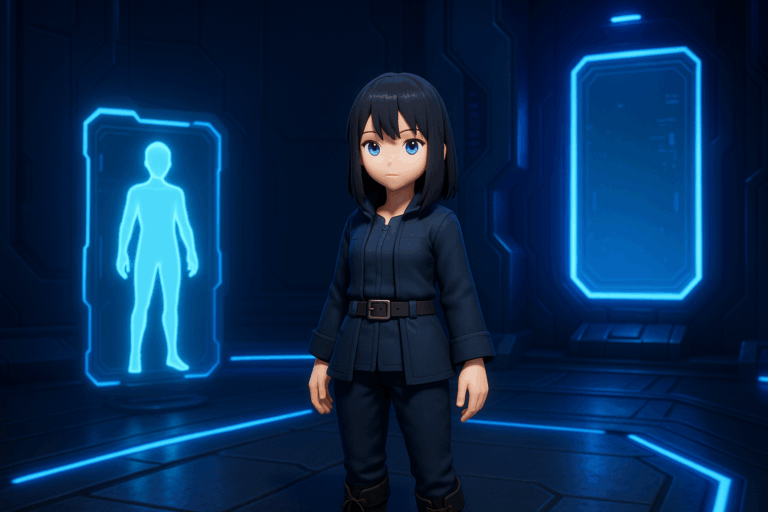
Players get the character creation screen even though their saves exist? That’s a common Palworld issue when moving a server from Linux to Windows (or vice versa): GUIDs change. Let’s cleanly restore saves by remapping GUIDs using a Python script and the uesave tool.
Pal/Saved/SaveGames/0)uesave-rs tool (uesave.exe on Windows, or the Linux/macOS binary)gui.py)home/container/Pal/Saved/SaveGames/0/Players and sort by “Date modified”. For each player, note the most recent file (New GUID, e.g., 3F8B...9C.sav) and find their Old GUID in your backup. If unsure, compare timestamps and file sizes and confirm the player’s login time.
home/container/Pal/Saved/SaveGames/0. Select everything (Level.sav, WorldOption.sav, Players folder, etc.), click “Compress”, then download the archive. You can also SFTP the entire 0 folder. Keep this ZIP as your safety net.
SaveGames/0 to 0 (Old). This prevents unwanted writes and lets you roll back instantly if needed.
uesave-rs build for your OS (uesave.exe on Windows). Create a temp folder like C:\palworld-fix and extract all ZIPs there. You should see at least gui.py and the uesave binary.
python --version (or python3 --version); if Python is missing, install it, then reopen the shell. Start the tool with python gui.py (or python3 gui.py). If dependencies are missing, run pip install -r requirements.txt and retry.
uesave.exe (or ./uesave on Linux/macOS). Do the same for your world save: pick the folder containing Level.sav, WorldOption.sav, and the Players directory (that’s the content from SaveGames/0). If the tool asks for a single file, choose Level.sav in that same folder.
3f8b9a1c0d... → Old a12c34d56e.... Repeat for every affected player.
uesave to rewrite GUID references in player/world files. Wait for the completion message (typically 1–5 minutes depending on save size). If you get “file not found”, double-check the selected paths and permissions.
home/container/Pal/Saved/SaveGames and create a fresh 0 folder. Upload the repaired content there (Level.sav, WorldOption.sav, Players folder, etc.). Do not mix with 0 (Old); ensure the new folder only contains the updated files (recent timestamps).
.sav in Players.
– Always back up first (full ZIP of SaveGames/0)—2 minutes now saves hours later.
– Avoid changing OS again after migration. If you must, plan a GUID fix right after first boot.
– Track your mappings in a simple CSV: new_guid;old_guid;steamid;discord for clarity.
– On Windows, keep uesave.exe and gui.py in the same folder to prevent path issues.
– For a single broken character, map only that player—fast and safe.
– Set daily automated backups and keep at least 3 restore points (D-1, D-2, D-7) to handle bad updates or crashes.
Go to home/container/Pal/Saved/SaveGames/0/Players. Each player has a [GUID].sav file. Sort by date to find the “New GUID” created after the test login, and grab the “Old GUID” from your backup (same path in the older copy).
Open PowerShell and run python. If it’s not found, install Python from the Microsoft Store or python.org, check “Add Python to PATH”, reopen the shell, then run python gui.py. If modules are missing, run pip install -r requirements.txt.
uesave.exeDownload the correct uesave binary for your OS. In the tool, select that file instead of uesave.exe. Launch the script with python3 gui.py and ensure the binary is executable (chmod +x uesave).
Verify you mapped the correct New→Old GUID pair and that the player’s .sav exists in Players. Remap just that player and rerun the fix. Make sure the server was fully stopped during upload, otherwise files may have been overwritten.
Take it step by step and double-check each GUID—you’ve got this. If you need a hand, our team is here to help keep your Palworld worlds safe and stable.