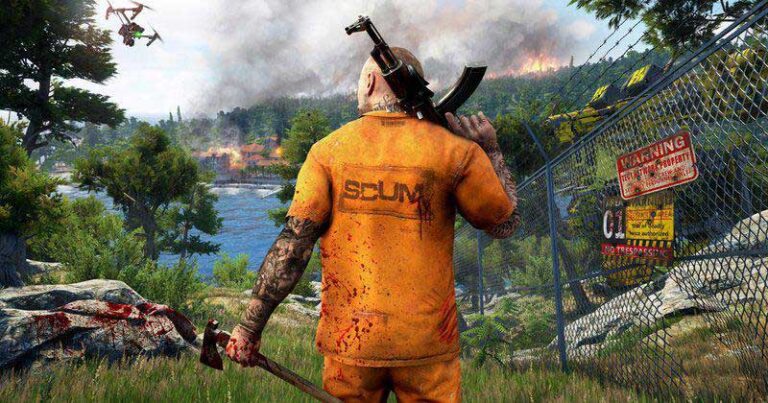
Since 1.0 was released in June 2025, it’s been easy to set up your own SCUM server. It’s the best way to control the gaming experience, invite friends and build a real community. In this guide, we’ll help you step by step to avoid common mistakes: from Steam installation to public uploading and INI file configuration.
Default path :...\SteamLibrary\steamapps\common\SCUM Server\SCUM\Binaries\Win64\
👉 Looking directly for a ready-to-use hosting provider for SCUM? Check out our page dedicated to SCUM server hosting: fast, secure, ready in 60 seconds.
-log parameter is added automatically).:Polylang placeholder do not modify
bashCopyEditcd"...\SCUM Server\SCUM\Binaries\Win64"
SCUMServer.exe -log -port=7000 -MaxPlayers=32
...\SCUM\Saved\SaveFiles\: the SCUM.db-shm and SCUM.db-wal files must NOT be present.| Step | Action |
|---|---|
| 1 | Contact your ISP to lift the CGNAT |
| 2 | Open TCP/UDP port 7000 → Local PC IP |
| 3 | Test with portchecktool.com |
| 4 | Share your public IP or let players find you in the SCUM browser |
(ESC to “unfreeze” if necessary).#RestartServer pretty please to free up memory.You now know how to install, launch and secure your SCUM server. Enjoy the game!