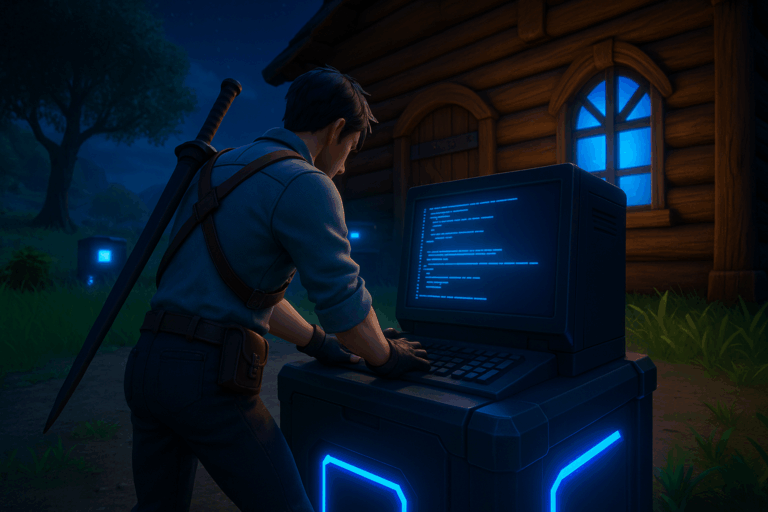
Logic Mods won’t load on your Palworld server? Let’s fix it step by step. You’ll clean up old UE4SS files, enable BPModLoader, and verify the right files so mods load on every restart.
.zip) downloaded to your PCPal/Binaries/Win64, Pal/Binaries/Win64/Mods, and mods.txt.zip) to your PC. Log in to the Oxygenserv panel, open your Palworld service, and click “Stop” until the console shows “Stopped.” Open “Files” and go to /home/container/Pal/Binaries/Win64. Upload the UE4SS archive, then use “Extract/Unarchive” to unpack it directly into this folder. Delete xinput1_3.dll if present (common leftover that blocks the hook), then start the server and watch the console; you should see something like “UE4SS: Initialized.”
/home/container/Pal/Binaries/Win64/Mods/BPModLoaderMod. Click “Create” → “Create file,” enter exactly enabled.txt (empty) and confirm. Go back to /home/container/Pal/Binaries/Win64/Mods and open mods.txt. Find BPModLoaderMods and set its value to 1 (e.g., BPModLoaderMods: 1), then Save. Start the server; the logs should show BPModLoader initializing. If mods.txt doesn’t exist, create it and add the line.
/home/container/Pal/Binaries/Win64/Mods, one folder per mod (e.g., MyAutomationMod). In mods.txt, add one line per mod with : 1 to enable it (e.g., MyAutomationMod: 1). Save and Restart. You should see console lines for each mod being loaded. If nothing loads, ensure the name in mods.txt exactly matches the folder name (case-sensitive).
/home/container/Pal/Binaries/Win64/UE4SS.log if present; it lists detailed issues (missing mod, blocked hook, etc.). If you see “cannot open enabled.txt,” create /Mods/BPModLoaderMod/enabled.txt. If logs mention duplicate hooks or “xinput” conflicts, remove old DLLs that don’t come from the latest UE4SS archive. If “UE4SS: Initialized” never appears, files are likely in the wrong place or the archive wasn’t extracted at the correct level (ensure the UE4SS DLLs sit directly in Win64, not inside a nested folder).
mods.txt and set all entries to 0 except BPModLoaderMods: 1. Restart, then re-enable your mods one by one (e.g., MyAutomationMod: 1), restarting between each change. Watch the console after each activation; if a mod crashes the server or shows no load message, it’s your culprit. Set it back to 0 and continue. This process precisely identifies the problematic mod.
– Always stop the server before writing into Win64 or Mods to avoid file corruption.
– Keep only the files from the latest UE4SS archive; delete any leftover hook DLLs (xinput1_3.dll, dxgi.dll) to prevent double-hook issues.
– Avoid spaces/accents in mod folder names; prefer MyAutomationMod to reduce parsing errors.
– Enable mods gradually (1 per restart) to quickly spot incompatibilities. Practically, keep heavy Logic Mods under ~10 for stable performance.
– If a mod won’t load, ensure it matches your server’s Palworld version and check its readme for dependencies or load order requirements.
.pak mods go to Pal/Content/Paks (PAK system), while UE4SS Logic Mods go to Pal/Binaries/Win64/Mods and are enabled via mods.txt. Putting a .pak into Mods won’t load it. Always check the mod’s readme.
Create /home/container/Pal/Binaries/Win64/Mods/mods.txt via the panel. Add at least BPModLoaderMods: 1 to enable BPModLoader, then one line per mod (e.g., MyAutomationMod: 1). Save and restart; you should see load logs.
Nothing; it can be empty. Its presence in /Mods/BPModLoaderMod/ is what triggers Blueprint mod loading. If it’s missing, BPModLoader won’t initialize.
Nice, your Logic Mods should be loading again. If one still fails, isolate it and check its version. Come back anytime to push your automation even further.