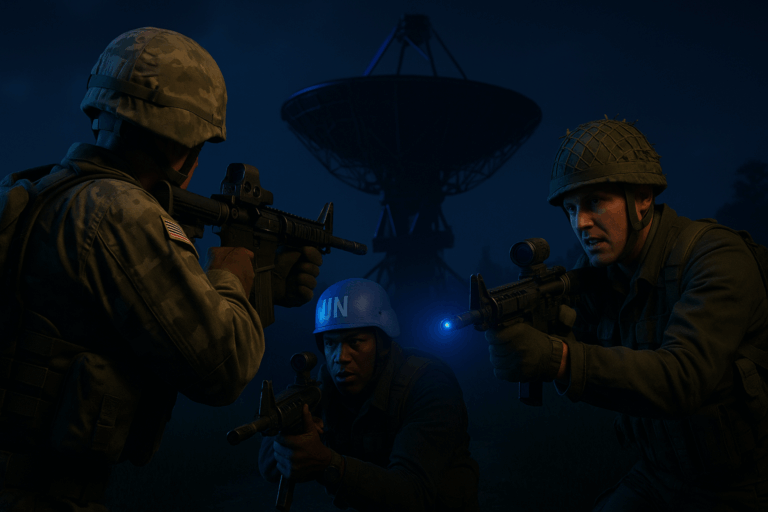
Stop splitting your squad. Enable crossplay and let PC, Xbox, and PlayStation join the same Arma Reforger server. With mods, crossplay is PC/Xbox only (PS is excluded by PSN).
51.89.0.10:2001)Enabled from the dropdown. Click “Save” (green button top right). You’ll see a save confirmation and the startup line will update to enable crossplay. If the option is missing, switch your profile to the “Latest version” and reopen settings.
Public and the “Advertise/Register server” toggle is true. Give it a clear name like [EU] Crossplay PC/Xbox/PS | EN so players can find it fast. Click “Save”. If you run mods, add “PC/Xbox only” in the name to avoid PS confusion.
IP:PORT (e.g., 51.89.0.10:2001) and check your firewall/router.
– Set a reasonable max ping (e.g., 200 ms) to keep gameplay smooth across platforms.
– Start with 32 slots and scale up as CPU/RAM headroom allows.
– Add the [Crossplay] tag in your server name for better discovery.
– Schedule a daily off-peak restart (e.g., 05:00) to clear memory and keep stability high.
– List your crossplay-friendly mods (PC/Xbox) in the description to reduce Xbox join errors.
Confirm visibility is Public and advertising is enabled. Open the UDP port shown in your panel on your firewall/router (e.g., 2001/UDP). Ensure the server is “Online” in logs. Try direct connect via IP:PORT from the “Direct Connect” menu. Finally, clear client-side filters on the console browser.
No. Modded crossplay works between PC and Xbox, but PlayStation is excluded due to PSN policy. To include PS players, disable mods or run a second unmodded server.
Update to the latest game/template and reopen “Startup Settings”. If it still isn’t there, contact Oxygenserv support to add it to your profile, or leave defaults (some builds have crossplay enabled by default).
Yes. Switch the option to Disabled, click “Save”, and restart. Your saves and configs remain intact.
Bring your squad together with zero fuss. Flip the crossplay switch, run a quick test, and ping your friends. Need help? We’ll optimize your server with you.