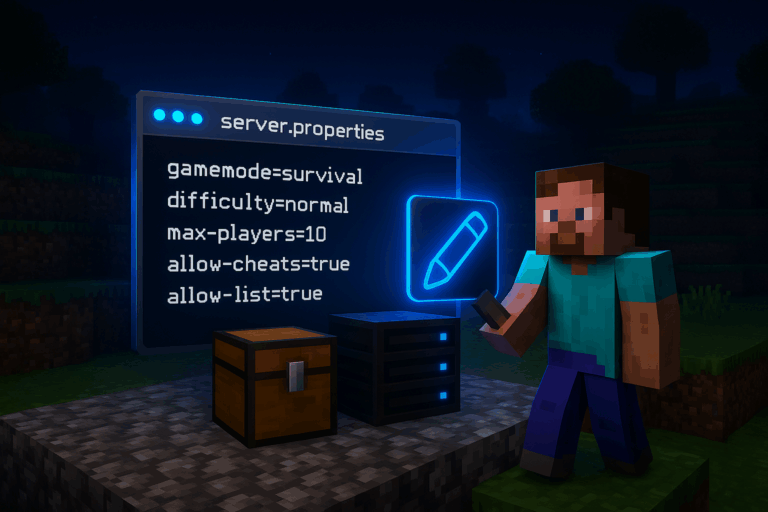
Want full control of your Minecraft Bedrock server? This step-by-step guide shows exactly how to tune the server.properties file. Upgrade your experience on our premium Minecraft hosting.
server.properties. Click the pencil icon (Edit) to open it. If it’s missing, refresh or stop/start the server once to regenerate. Download a backup before editing.gamemode=survival (others: creative, adventure). Choose difficulty with difficulty=normal (peaceful, easy, hard available). Control capacity via max-players=10. Enable commands with allow-cheats=true if needed.allow-list=true. Add players from the console with allowlist add PlayerName (no slash in console) or in-game /allowlist add PlayerName. The allowlist.json file updates automatically. If a player can’t join, double-check the exact name and that allow-list=true is saved.online-mode=true to require Xbox Live auth (recommended). Using online-mode=false allows offline joins but reduces security and may cause identity issues. Control default permissions with default-player-permission-level=member (visitor, operator also possible). After changes, tell players to reconnect if needed.server-port=19132 (UDP). On IPv6, use server-portv6=19133. Balance server load with view-distance=10 (try 8 on low specs) and tick-distance=4 (raise to 6–8 for farms at the cost of CPU). If your server isn’t visible, open 19132/UDP on your firewall/router and verify the public IP.server-authoritative-movement=server-auth-with-rewind for smoother corrections (alternatives: client-auth, server-auth). Control chat with chat-restriction=none, dropped (messages are discarded), or disabled (UI hidden for non-OP). Advanced: player-movement-action-direction-threshold=0.5 sets attack/look tolerance (0 = tolerant ~90°, 1 = exact match). If you see “Unknown property name”, the key is misspelled or outdated.19132) and verify gamemode, slots, allowlist, and chat. If parsing errors appear, re-open server.properties and fix edited lines (no stray quotes, clean key=value format).– Start with view-distance=8 and tick-distance=4 for 10–20 players, then increase step-by-step if TPS stays stable.
– For PvP/minigames, server-authoritative-movement=server-auth-with-rewind reduces desync. Casual servers often do fine with server-auth.
– Keep online-mode=true to prevent account spoofing. Pair with allow-list=true for private events.
– After Bedrock updates, remove unknown keys and let the server regenerate defaults on boot.
– Always back up server.properties before major changes.
In the panel’s Files (File Manager). The server.properties sits at the server root next to bedrock_server and allowlist.json. Use search if the list is long.
You must Save and then Restart so the server reloads the file. Also check for typos and formatting errors. If the panel warns about conflicts, stop the server, edit, save, then start.
Stop the server, back up files, delete server.properties, then start the server. A fresh default file is generated. Copy back only the lines you’re sure about.
Your Bedrock server is now clean, stable, and fully tuned. Keep testing, measuring, and tweaking — your community will feel the difference.